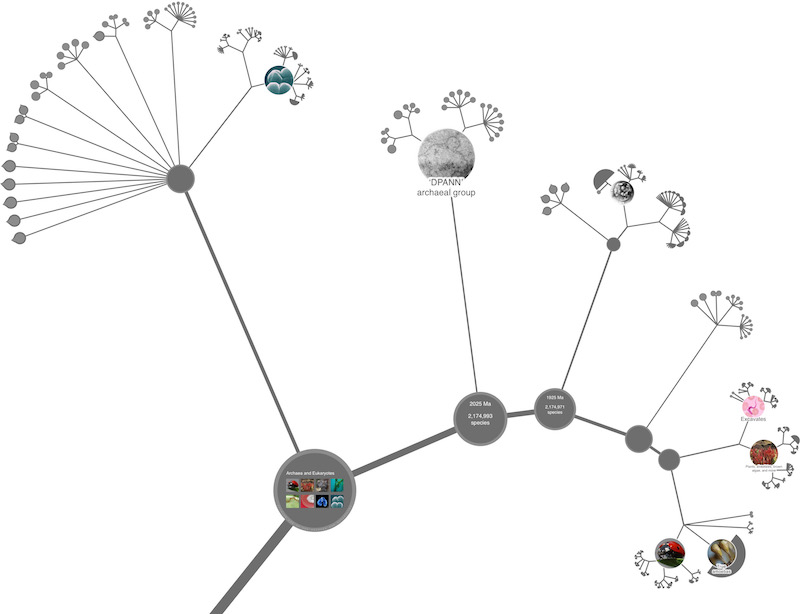Questions about the tree viewers
-
Q: What does the colour scheme indicate on your tree of life explorer?
A: On the standard OneZoom tree, leaves corresponding to species that are vulnerable, endangered, or critically endangered according to the IUCN Red List are shown in red. These are all the species that are known to be under threat of extinction. The leaves shown in green (or blue when colour blind friendly mode is enabled) represent species that are known to not be under threat of extinction: they are least concern or near threatened according to the IUCN Red List. Most of the leaves are grey meaning that their extinction risk is not known, some of these might be officially recognised as data deficient by the IUCN red list, or occasionally they might be evaluated under another name that we've not been able to match up. There are other colour schemes too including one that uses a continuous gradient of colour to indicate how popular species are according to our own popularity index. For more information please our introductory page, or the full user guide. A colour key can be opened from the panel to the left of the tree of life explorer and the colour scheme can be changed in the settings menu which is also on the left.
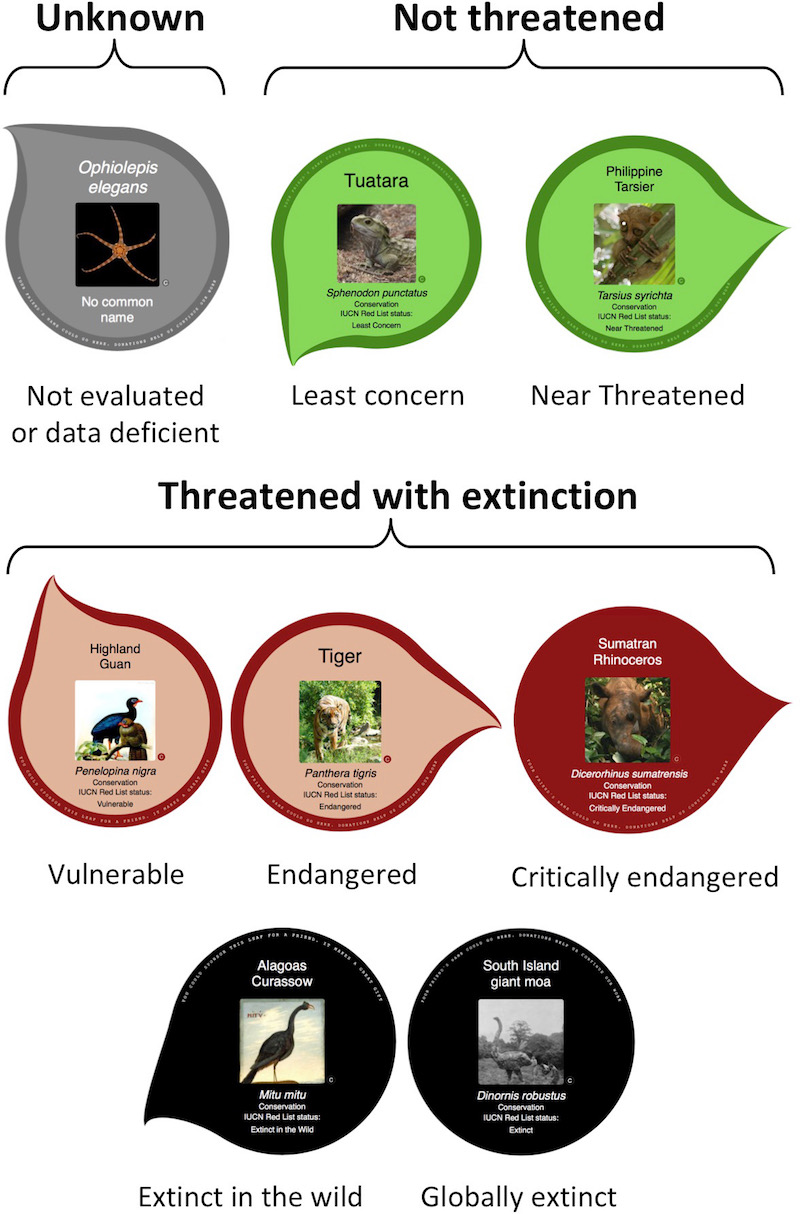
-
Q: What does the size of branches or leaves indicate?
A: The width of the branches and the size of the leaves on the OneZoom tree are determined by the mathematics of the fractal form. Our core software is written to be agnostic to way the tree is viewed and we provide several alternatives. It would be relatively easy to make more and we would welcome collaboration with scientists who have alternative visualisation ideas that they would like to try. We do not show any of the more traditional tree visualisations that would be more familiar to experts - this is because none of them work well for a tree this size - the classic views will need some adaptation. Our default view remains the same as when OneZoom was launched, for now. In this view, species with large leaves are the ones with few close living relatives - technically, leaf size is a measure of what conservationists call
evolutionary distinctiveness
. While it might seem more egalitarian to show, for example, all leaves at the same size, that would make most leaves impossible to see, as they would all need to be drawn at the smallest size available. To put this in context, when the smallest leaf on our tree is shown at a readable size, the rest of the tree occupies an area more than 60 times wider than the solar system. Similarly if the width of branches represented, for example, the number of living species descending from that branch, then the branch to the insects would be the only visible thing on the tree.
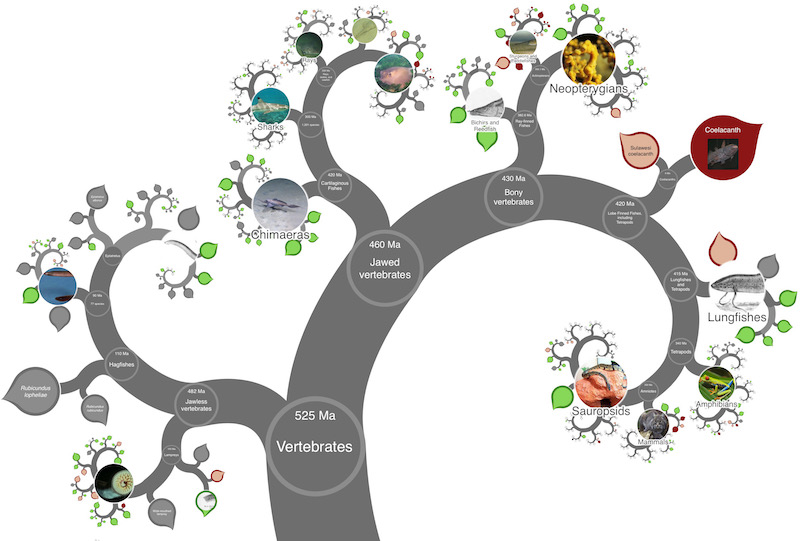
Questions about the tree data
-
Q: I can't find my favourite species or group of species
A: Our database currently contains 2,513 species, representing almost all known living species. Whilst to the best of our knowledge, ours is the most comprehensive tree of life explorer out there, there are still many things you won't find here. We do not show viruses such as COVID-19 because it is not known where to place them on the rest of the tree of life, and some question whether viruses count as living things at all. We do not show many extinct species at this time (so you won't find dinosaurs here yet). If the species you are searching for isn't there, it could also be because it is known by a different scientific (latin) name. It could be that the species you are looking for is a subspecies of a leaf that is on the tree. For example, domestic dogs are a subspecies of wolf, so do not appear as a separate leaf on our tree - though you can actually search for the domestic dog on our tree and get to the grey wolf leaf, the same might not be true of other subspecies and certainly not for domestic breeds. Some commonly used names to describe groups of life (e.g. reptiles) don't correspond to a single clean location on the tree of life. To use a scientific expression, they are not 'monophyletic'. In the case of reptiles, crocodiles are more closely related to birds than they are to turtle. So it's not possible to cut a single branch from the tree and say that this branch is the reptiles - you'd either end up getting birds as well, or you'd be missing out some other reptiles. This means that 'reptiles' isn't really a single place on the tree and you can't currently search for it. Finally, there are some species that are so difficult to place on the tree that they have been temporarily omitted from the Open Tree of Life, from where we obtain much of our information. For some popular groups, such as the kinglet family of birds (which includes the goldcrest, we have attempted to graft these back onto the OneZoom tree, but for some other groups, such as the Nerillidae family of polychaete worms, we have not. Basically, if you can find your species on the Open Tree of Life browser, it should be on the OneZoom tree. If you have exhausted all possibilities, we may be able to help if you email us.
-
Q: The tree is wrong!
A: We have a bespoke tree, but lots of the detail is based on the Open Tree of Life. If you think some of this is wrong, and you have a better idea, then we strongly encourage you to upload a new tree to the Open Tree of Life. There are places on the open tree of life that show one ancestor splitting simultaneously into three or more descendants (evolutionary biologists call this a
polytomy
). Areas of the tree that have lots of polytomies are often those which are little studied (or where studies have not made it into the Open Tree). Some of the visualisations of the OneZoom tree show branching points in the tree always split into two. This more closely represents the true process of species formation (speciation) which rarely leads to several species splitting apart from a single ancestor at precisely the same moment. However, this does mean that where we've had to randomly guess the order in which the species split apart at any polytomy. Of course these guessed parts of the tree could easily be wrong and we show this by drawing the affected branches in a slightly lighter shade under many of our colour schemes (including the default setting). We have also introduced a 'polytomy view' which draws these polytomies directly on the tree to make them even more clear. The take home message is that uncertain parts of the tree are shown in a lighter grey and that if you spot a problem with a dark grey branch then please report this to the open tree of life. -
Q: Why don't you have viruses or fossil species
A: It is unclear how viruses are related to other forms of life, a problem which is confounded by their fast rates of DNA change. Some viruses are probably pieces of larger genomes that have literally gained a life of their own. If we were to place them on the OneZoom tree, they would appear next to the large-organism branch from which they have escaped, and viruses would end up scattered all over the tree. Fossils would be a nice addition to the OneZoom tree, and we are investigating ways we could add them. Note, however, that most fossils aren't large impressive creatures like dinosaurs, but are tiny shells, parts of leaves, bits of exoskeleton, and so forth, which can look rather dull, and would clutter up many parts of the tree. Also, many fossils are poorly placed in the Open Tree of Life, and would require a huge amount of hand-curation to place in sensible positions. We hope to release a more complete tree including a selected subset of extinct species in the future.
-
Q: The image or common name is wrong / poor quality / badly cropped.
A: We have used an automated procedure to gather common names, and rate and crop images from the Encyclopedia of Life (EoL); this can sometime result in less-than ideal information appearing on our tree (e.g. bad common names, fuzzy photos or range maps as canonical images, etc). Unfortunately, Encyclopedia of Life have since discontinued the features for cropping and rating images but you can still help the community at large by getting a username on EoL, which automatically allows you to change common (vernacular) names on the platform and these names will later get harvested by OneZoom improving our tree. We hope to work with EoL to provide you with a more comprehensive and higher quality image database in future.
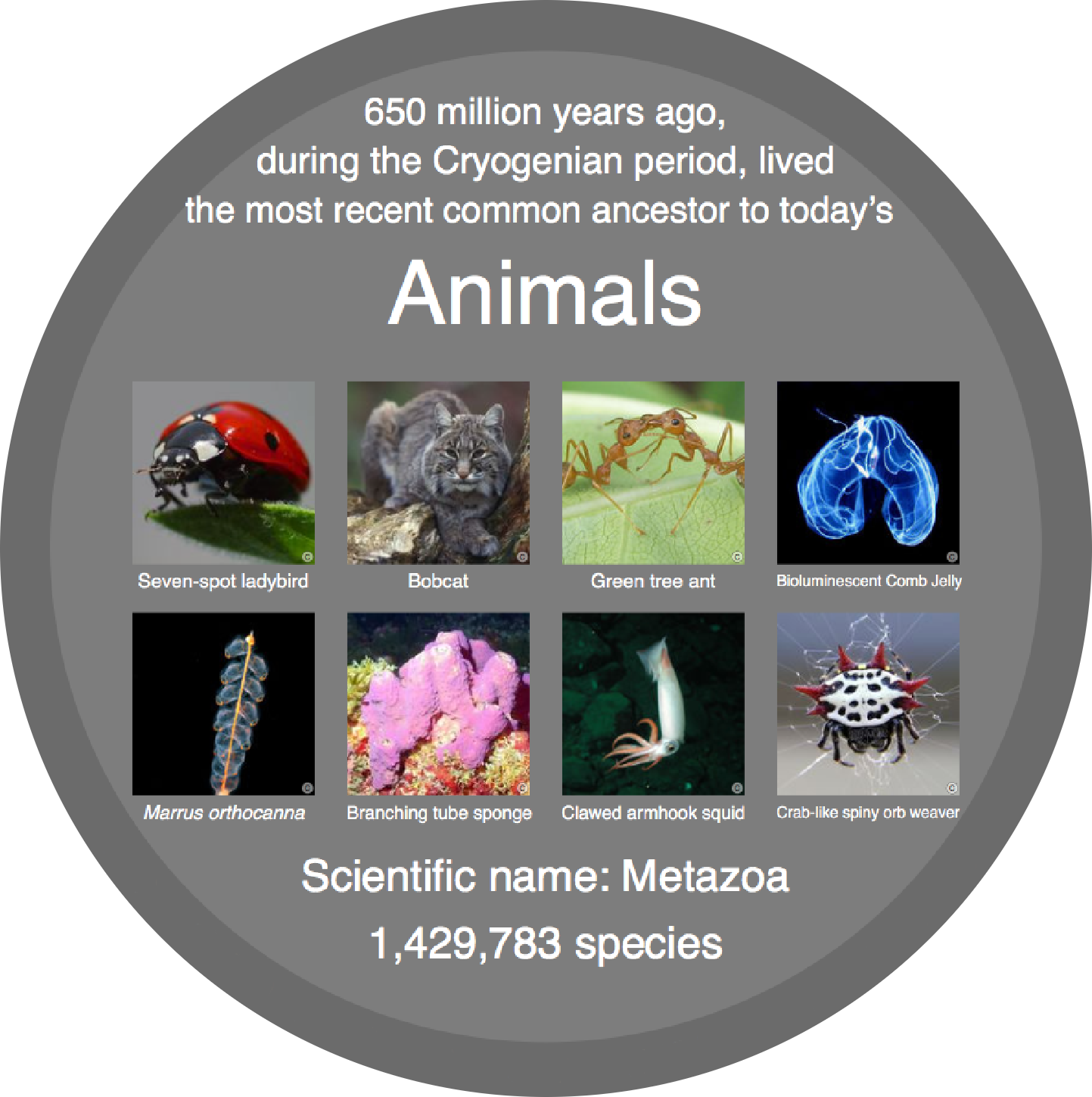
Questions about leaf sponsorship
(see also questions about your sponsorships)-
Q: Can I sponsor a leaf for a company or other organization?
A: if you are not an individual, we will consider sponsorship on a case by case basis. Please contact us for further details. Please note, however, that any use of a sponsored leaf that could be construed as marketing or advertising will not be considered acceptable.
-
Q: Why can I only sponsor for 4 years.
A: We want to sustain this community resource in the long term, which requires ongoing funding. You will get the first refusal to renew and keep your sponsorship when the 4 year period expires, and we intend to continue to acknowledge the contribution of lapsed sponsorships elsewhere in the future.
-
Q: Why is sponsorship of this leaf expensive or cheap?
A: The minimum donation amount required to sponsor different leaves is informed by a measure of popularity that we've developed for this project. As far as we are aware no-one else has built a popularity ranking for all species of life on earth before, so there are bound to be some teething troubles. We know there are some bargains out there if you search for them - the plants are particularly undervalued and there are some lovely ones out there in the £0.10 donation category.

Other questions about the project
-
Q: Can I use your graphics or pictures in my own project?
A: Please feel free to use our fractal visualizations as you wish for non-commercial purposes, as long as you credit us. The images themselves have been gathered from a large number of sources (Wikipedia, Flickr, etc.), mostly via the Encyclopedia of Life, and each will have their own licence (either public domain, or cc-by, or cc-by-sa). You can look this up by zooming into the small copyright symbol at the bottom left of every image on the tree: the symbol also serves as a link that will take you to the image page on the Encyclopedia of Life, from where you can find the original source. For more details please see our terms of use. Note that if you wish to use a screenshot without having to provide a list of sources, then we recommend that you use our
public domain only
visualization (Settings→Image Sources→ Public Domain). Higher resolution SVG images can be exported as screenshots from our screenshot tool. 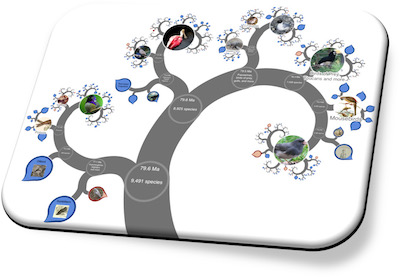
-
Q: How long did this take to build?
A: We hope that the tree of life explorer itself seems really simple and easy to operate from a user perspective. This might suggest the idea that making it work was also simple. It is really not, so the quick answer is that it took us, a very, very long time... To give the longer answer as well though, the idea of OneZoom was first conceived in spring 2011, so it's been more than a decade already to get from nothing to the current state of the project. There have been some periods of really intensive work - for example in the run up to our launch as a charity with the OneZoom software version 2, Yan Wong and James Rosindell worked solidly together for 3 full days with only 5 hours sleep (in total!).
It's most important to say, though, that when most people ask this question they are thinking of the huge task of curating the images and all that data. Actually this was a relatively small part of our workload thanks to the input of other projects and databases that already do a great job of providing such data. In particular, the Open Tree of Life project provided most of our tree of life and the images were got from the Encyclopedia of Life. Both these projects are fantastic resources that have been invaluable for us.